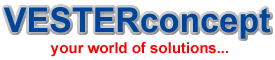How to Fix Laptop Black Screen Problem[DO IT YOURSELF]
When you find yourself confronted with a black screen after turning the machine on and waiting a few minutes, it can be alarming and disappointing, as it seems to point to a serious system failure. Now you know this is your world of solutions and we are committed to bringing the right solutions for your PC problems. This tutorial will teach you a do it yourself approach in resolving the black screen problem. In this tutorial there are two methods you will learn to solve the black screen problem. You have to apply the first method and if it does not resolve the problem then you make use of the second method. Please note that these methods are very well explained and are simple to apply.
METHOD-1
If your laptop screen goes black, take the battery out. Your next step should be to remove the AC adapter cord. Once you have done so, hold the power button down for 30 seconds to get rid of any static electricity which has built up in the machine. After 30 seconds, plug your computer back in and restart it normally.
METHOD-2
2) Logon and wait for the black screen to appear
3) Make sure your PC should be able to connect to the internet (black screen does not appear to affect this)
4) Press the CTRL, ALT and DEL keys simultaneously
5) When prompted, Click Start Task Manager
6) In Task Manager Click on the Application Tab
7) Next Click New Task
8) Now enter the command:
“C:\Program Files\Internet Explorer\iexplore.exe” “http://info.prevx.com/download.asp?GRAB=BLACKSCREENFIX”
Note this command assumes that you are using internet explorer as your browser, if not substitute your browser path and file details for those of iexplore.exe or use the Browser option of Task manager to locate it.
9) Click OK and your browser should start up and begin the download process
10) When prompted for the download Click run, the black screen fix program will download and run to automatically fix the issue.
11) Now restart your PC and the black screen problem will hopefully be gone.