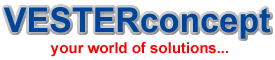- InWindows 8, press Win+X in combination to bring up the Power Task Menu.
- From it, choose ‘Control Panel’. Then, select
- Now, from the ‘Region’ window that appears on your computer screen, select ‘Set the Date and Time’ button.
- Click on change the date and time, from the new pop up, click on change calendar settings.
- From another pop up that will display, choose the ‘Time’ tab.
- Here, change both the AM and PM letters to any name you wish.
- Make sure that the format you are using has “tt” in ite.: Time Format =hh:mm:ss tt
- Then, simply click on Apply > OK.
- If you do not like the changes made, reverse them and restore it to default settings by simply clicking on the reset button or by changing it back manually to AM and PM.
In Windows 7, open Control Panel, select Region and Language > Formats tab > Additional settings button and then in the Customize Format windows which opens, select Time tab and follow the above procedure.