HOW TO MAKE GREETING CARDS WITH WORD 2007
VESTERconcept in its usual way is about to teach you a very interesting computer trick. We call it trick because it is what you can do with your computer but you may not have discovered it yet. Please relax yourself read through this article apply it carefully and enjoy your new discovery in creative ability. In this article it will be revealed to you how to create any kind of greetings card be it season’s greetings card or valentine or get well soon etc. In this valentine period you can utilize this knowledge to create a unique and customize special valentine card for your love ones. Now let’s get started
Open your Microsoft 2007 in your personal computer then Click on the Office Button from the top left corner. Next Click on New. The New Document window will open.
From the list under Templates, click on Greeting Cards now choose the option you want from under the Greeting Cards section
You will be connected to the Microsoft Office Online site select from hundreds of templates and download the templates from there it’s very fast and simple. You can preview every template in Word before downloading and then click the Download button.
You can now customize the downloaded card by changing the colors, fonts etc or adding your message you can even make the card more personal by adding your own photos to itbefore printing it or sending it as an attachment email to the receiver.
For more information, comments or questions use our comment box below or click ME we love your feedbacks. Be a helping hand to others today share this article on facebook or twiter. Finally send the username and password of your choice and your mobile number through this LINK now to open an account with www.websms247.com and start sending free customize sms now. Lastly visit and like us on facebook for updates on our latest on your wall by clicking ME
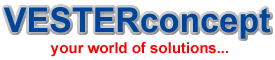



Very nice post!
There’s noticeably a bundle to learn about this. I assume you made certain nice factors in options also.
I respect your work , appreciate it for all the good posts .
Ne’er knew this, appreciate it for letting me know.
Helped me a lot, just what I was looking for : D.
There are some interesting time limits in this article however I don’t know if I see all of them middle to heart. There may be some validity however I will take hold opinion till I look into it further. Good article , thanks and we want extra! Added to FeedBurner as effectively