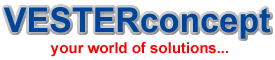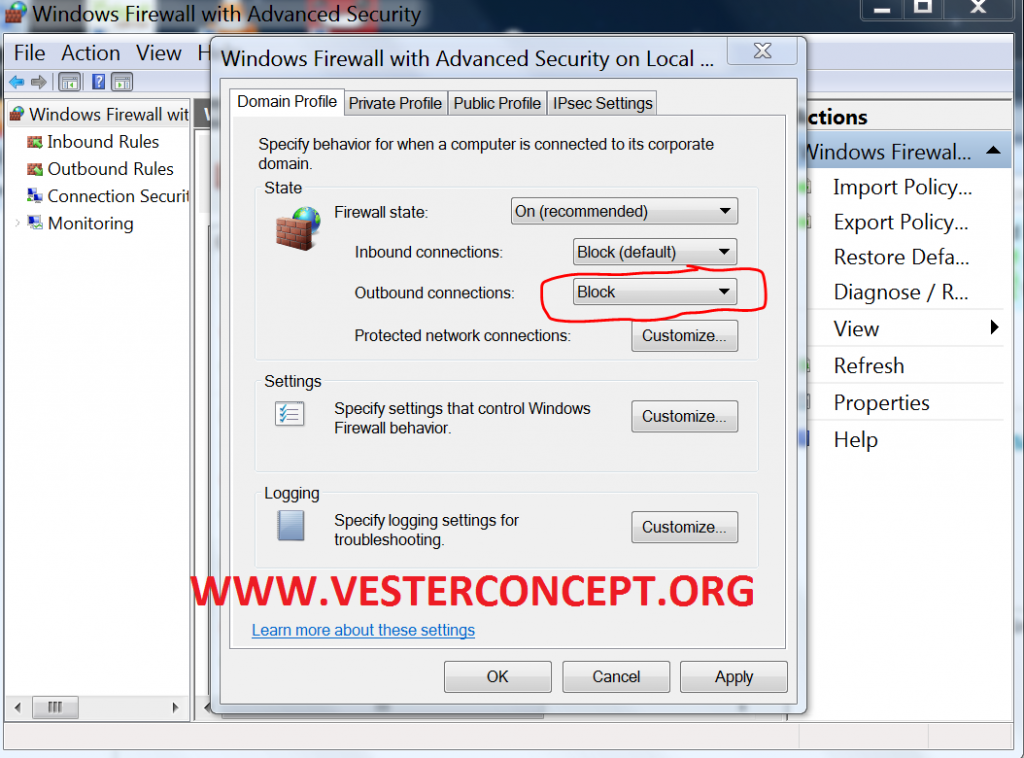If you are running Windows 7 operating system on your PC and the Internet connection is slow, then you need to fish-out programs that are really using the connection. For instance, if you are downloading certain files and not getting the promised speed for download, then you should check if any other program is using the connection for other purposes. Anti-viruses or Internet Security programs may be responsible for slow connection if there are downloading their updates. Windows 7 users can monitor these kind of running programs which are using Internet with the following steps.
- Strike Ctrl+Shift+Esc; Right click on the taskbar and select “Start Task Manager”; or click on “Start” and then type “taskmgr” in the search box. Right-click on it and select “Run as Administrator”.
- Click on the “Performance” tab.
- Click on “Resource Monitor”.
- Click on the “Network” tab. Right under it is the list of all processes using your connection.
- You can now decide the program that consumes your data.