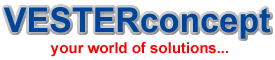A great deal of PC users do not know that the Ready Boost feature in Windows can make you utilize your flash drive /phone/memory card as random access memory (RAM) to speed up your computer. VESTERconcept is very much interested in bringing solutions, making it easier for you to maximize the uses of your devices. This is a very interesting article that will teach you how to use a USB drive to help cache memory. This helps improve the amount of physical memory available and increases the productivity and performance of the hard drive installed in a system. For those with low RAM installed on their computer is a nice break as you will not need to buy and install an additional RAM for your personal computer .
A great deal of PC users do not know that the Ready Boost feature in Windows can make you utilize your flash drive /phone/memory card as random access memory (RAM) to speed up your computer. VESTERconcept is very much interested in bringing solutions, making it easier for you to maximize the uses of your devices. This is a very interesting article that will teach you how to use a USB drive to help cache memory. This helps improve the amount of physical memory available and increases the productivity and performance of the hard drive installed in a system. For those with low RAM installed on their computer is a nice break as you will not need to buy and install an additional RAM for your personal computer .
HOW TO USE YOUR FLASH DRIVE AS RAM
To use your flash drive as RAM, it is recommended that the pen drive has a disk space of about 2GB but a 1GB flash drive too can still perform to some extent though it might not be that effective. Microsoft recommends the amount of flash memory for Ready Boost acceleration be one to three times the amount of random access memory (RAM) in your computer. To use your flash drive as flash simply insert your flash drive into the usb port and autoplay should pop up. Now select speed up my system and you’re ready to use your flash drive as RAM. In case you’ve disable autoplay and nothing comes up, go to My Computer, right click on your flash drive and select Properties. Click on the ReadyBoost tab. You are like likely to see a negative message if ReadyBoost can’t be used on your computer. Note that this has nothing to do with the flash drive. Even if you find a way to make it work, it’s not likely to have any noticeable effect on your computer’s speed. If your flash drive can be used, you should see a message indicating that it can be used. Now select use this device and you’re good to go. At first, you might not notice any great difference but the more it works with your system, the more noticeable the improvement. ReadyBoost is not expected to work perfectly well on every computer but if it does on yours, you’ll quite be happy at the result. This Windows great feature will save you some money as you won’t need to upgrade your RAM. Now note that the information above is for window 7 users for Windows XP users you can use a software called ebooster to enable this feature in your PC to download ebooster click this LINK.
HOW TO USE PHONE/ MEMORY CARD AS RAM TO SPEED-UP PC/LAPTOP?
Step 1. Connect your Phone through Cable to your PC/Laptop, You will be Prompted with some Options on your Phone Screen.. For Nokia and Other Phones choose Mass Storage and For Blackberry Phones use USB Drive. If your phone memory is low then make sure you have a memory card of 1GB and above in your phone. You can also remove your phone memory card and use it with a card reader.
Step 2. An Autoplay window will appear on your System Screen, scroll down to the bottom of the Window and click on the “Speed up my System”
Step 3. The Readyboost Window will appear, Tick “Dedicate the device to ReadyBoost” from the Options available, please make Sure the Level of the Speed is at 4094MB. Then click Apply and then OK button.
Important: If you are unable to get to the Readyboost Window on Step 3 above, Check your Phone, You might have a low memory size available on your Phone. Now note that the information above is for window 7 users for Windows XP users you can use a software called ebooster to enable this feature in your PC to download ebooster click this LINK.
For more information, comments or questions click ME We love your feedbacks. Be a helping hand to others today share this article on facebook or twiter. You can now play games and chat with your friends with any social network and email address all in one place at VESTERconcept. You can also invite that special person for a video chat just check out our new installed tool bar below. Finally send the username and password of your choice and your mobile number through this LINK now to open an account with www.websms247.com and start sending free customize sms now. If you have great skills in writing and knowledge in information technology or related field and you want to share with others CLICK ME. To download lots of hightech softwares from our new software studio CLICK ME. Lastly visit and like us on facebook for updates on our latest on your wall by clicking ME