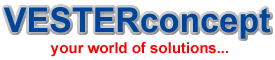Just as car owners know to give it gas, change the oil every so often and to keep an eye out for flat tires. It’s the same with PCs. You don’t need to be an expert to keep your PC in relatively good condition. You just need to perform a little basic PC maintenance and, more importantly, be observant. Most PC owners don’t know much about the importance of basic computer maintenance and as a result, their PCs slow down or crash. Computers are expensive, and with all major purchases you probably want to protect your investment. Luckily, it is not difficult to keep your computer healthy and in good working order. Maintaining a computer involves three things: keeping it physically clean, protecting it from malware, and backing up important files. This article seeks to expose you to the important computer maintenance tips you should apply.
Just as car owners know to give it gas, change the oil every so often and to keep an eye out for flat tires. It’s the same with PCs. You don’t need to be an expert to keep your PC in relatively good condition. You just need to perform a little basic PC maintenance and, more importantly, be observant. Most PC owners don’t know much about the importance of basic computer maintenance and as a result, their PCs slow down or crash. Computers are expensive, and with all major purchases you probably want to protect your investment. Luckily, it is not difficult to keep your computer healthy and in good working order. Maintaining a computer involves three things: keeping it physically clean, protecting it from malware, and backing up important files. This article seeks to expose you to the important computer maintenance tips you should apply.
Avoid Neglect: failing to update security patches and antivirus software, overloading the system with trial software or running five toolbars at once in Internet Explorer is wrong. Keep Windows Updated with the Latest Patches. Since Windows 98, Microsoft has provided access to Windows Update. Windows Update scans your system and updates it with the latest security patches and service packs. These are broken down into Critical and Recommended updates. A new version of Windows Update, Microsoft Update, is also available. In addition to Windows, Microsoft Update will also patch a wide variety of Microsoft applications, such as Office and Windows Defender. Best of all, you can schedule these updates to run automatically, so there is really no excuse for not having a patched system. To access Windows Update click on the Start button, All Programs and scroll through the list to find it.
Keep all of your working files in one folder: The My Documents folder is offered by Windows expressly for this purpose. The benefits of keeping all your files in one place are multiple. One, you know where all your files are, two, it’s easy to back them all up at once, and three, your machine will run faster.
Web Hosting For As Low As N2500 With Free Domain Is Posible At www.vesterconcept.com
Buy Bulksms For As Low As 80kobo At www.websms247.org
Uninstall programs that you are not using:
But don’t just delete the program. Remove it correctly so you won’t cause Windows errors. Go to Start, Control Panel, Add or Remove Programs. Find the program you want to remove in the list, and click the Remove button. Don’t accept software or downloads for which you didn’t ask. Delete any suspicious email without opening it. And even if the email came from your best friend, don’t open any email attachments with the following extensions: * .exe, .com, .vbs, .bat, .mdb, .reg, and .js .vbe
Booting: Do not let a lot of programs load up when you start your computer. They use valuable memory and Windows Resources (Windows internal workspace).
All programs in your Windows System Tray (in the lower left of your screen) are running on your computer. Close them if you don’t need them or run them and configure them not to load when you boot up. Other programs running in the background can be found by pressing Ctrl + Alt + Delete at the same time.
Physically Clean Your Computer: Computers that are used over a long period of time need to be physically cleaned. Computer users should use a can of compressed air to clean out their keyboard. Many individuals have months of dust and debris underneath their keyboard that can cause keys to stick or no longer work. Individuals should also use compressed air to remove any dust and debris from the computer cooling fans. These fans are able to perform better when the debris is removed. Your PC’s two mortal enemies are heat and moisture. Excess heat accelerates the deterioration of the delicate circuits in your system. The most common causes of overheating are dust and dirt: Clogged vents and CPU cooling fans can keep heat-dissipating air from moving through the case, and even a thin coating of dust or dirt can raise the temperature of your machine’s components. Any grime, but especially the residue of cigarette smoke, can corrode exposed metal contacts. That’s why it pays to keep your system clean, inside and out. If your PC resides in a relatively clean, climate-controlled environment, an annual cleaning should be sufficient. But in most real-world locations, such as dusty offices or shop floors, your system may need a cleaning every few months.
Share this article with your friends and stay tuned for stream two remember
Web Hosting For As Low As N2500 With Free Domain Is Posible At www.vesterconcept.com
Buy Bulksms For As Low As 80kobo At www.websms247.org