|By Emeka Mba, for VESTERconcept|
 Have you been facing a challenge of how to lock or hide some of your system files and folders? Do you want to password protect some of your system documents In order to secure your privacy? You just want to lock certain folders in your personal computer? It’ll only take a couple of steps and you’re done. Offering all round solutions to you is our desire and this article contains a quick and easy solution to the issue stated above. We will provide you with a simple code that will enable you create your own special software with your choice of password to lock, hide and protect your files and folders. There are a lot of folder lock software’s online to download but none of them is for free. With this software you will create you can password, lock, protect and even hide specific system files documents pictures videos folders and so much more. More of this kind of article and solutions is always available on this site. In other to keep track of our articles VISIT OUR PAGE ON FACEBOOK AND CLICK TO LIKE US. You can also submit your mail to keep up with us. Below are step by step guide on how to password protect your system files enjoy!!!
Have you been facing a challenge of how to lock or hide some of your system files and folders? Do you want to password protect some of your system documents In order to secure your privacy? You just want to lock certain folders in your personal computer? It’ll only take a couple of steps and you’re done. Offering all round solutions to you is our desire and this article contains a quick and easy solution to the issue stated above. We will provide you with a simple code that will enable you create your own special software with your choice of password to lock, hide and protect your files and folders. There are a lot of folder lock software’s online to download but none of them is for free. With this software you will create you can password, lock, protect and even hide specific system files documents pictures videos folders and so much more. More of this kind of article and solutions is always available on this site. In other to keep track of our articles VISIT OUR PAGE ON FACEBOOK AND CLICK TO LIKE US. You can also submit your mail to keep up with us. Below are step by step guide on how to password protect your system files enjoy!!! The default password is
 “vesterconcept”. This is the only thing you’re going to change in the code. That is if you don’t want to use vesterconcept as your
“vesterconcept”. This is the only thing you’re going to change in the code. That is if you don’t want to use vesterconcept as yourpassword.
1. Copy the code below to notepad
Cls @ECHO OFFtitle Folder Lockerif EXIST "Control Panel.{21EC2020-3AEA-1069-A2DD-08002B30309D}" goto UNLOCKif NOT EXIST Locker goto MDCAPRIOFILES:CONFIRMecho Are you sure to Lock this folder? (Y/N)set/p "cho=>"if %cho%==Y goto LOCKif %cho%==y goto LOCKif %cho%==n goto ENDif %cho%==N goto ENDecho Invalid choice.goto CONFIRM:LOCKren Locker "Control Panel.{21EC2020-3AEA-1069-A2DD-08002B30309D}"attrib +h +s "Control Panel.{21EC2020-3AEA-1069-A2DD-08002B30309D}"echo Folder lockedgoto End:UNLOCKecho Enter password to Unlock Your Secure Folderset/p "pass=>"if NOT %pass%== vesterconcept goto FAILattrib -h -s "Control Panel.{21EC2020-3AEA-1069-A2DD-08002B30309D}"ren "Control Panel.{21EC2020-3AEA-1069-A2DD-08002B30309D}" Lockerecho Folder Unlocked successfullygoto End:FAILecho Invalid passwordgoto end:MDCAPRIOFILESmd Lockerecho Locker created successfullygoto End:End3. Now double click on locker.bat.
4. It will create a folder named Locker with automatic lock. After creation of the folder, place the contents (your files & folders) you want to lock inside the Folder
6. Double click locker.bat again. It will ask to lock the folder Y/N. If you press y then enter. it will lock the folder and your folder will be hidden.
7.To unlock runlocker.bat again, it will ask to enter password, type in correct password then enter, you can see your folder back.
5. Please don’t change anything except password, otherwise this lock may not work.
***The default password is “vesterconcept”. This is the only thing you might want to change in the code.

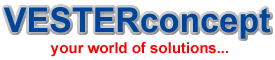
Good job!
Real fantastic info can be found on web site.
yay google is my king aided me to find this outstanding internet site ! .
I really happy to find this website on bing, just what I was looking for : D as well bookmarked .
I admire your piece of work, thankyou for all the interesting articles .
That is the suitable blog for anyone who needs to find out about this topic. You understand a lot its nearly exhausting to argue with you (not that I truly would want…HaHa). You definitely put a brand new spin on a topic thats been written about for years. Great stuff, just great!
I saw a lot of website but I think this one has something special in it in it
I was examining some of your blog posts on this website and I believe this site is very informative ! Retain putting up.
I am glad to be a visitor of this staring blog ! , thankyou for this rare information! .