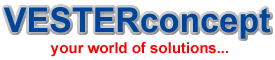Are you finding it difficult signing in to your yahoo mail account? If yes, then this tutorial is for you. Difficulty in logging in or not being able to log in to your Yahoo Mail account may be caused by different reasons which includes wrong password, username or you’re using a blacklisted IP. Yahoo actually blacklisted some IPs after the disgraceful hack experience. This article have two parts but both will be shared here though, they are; wrong password or username and blacklisted IPs.
1) Wrong Username or Password
If you are not able to log in to Yahoo mail because of a wrong password or username, all you need do is, use the correct username and or password. Make sure they are correct, you may first type the password to a notepad or some other place where you can see it visibly to make sure it is correct or not before copying and pasting to its (password) field.
Note: Yahoo may also give you something like; “username is not yet registered” If that is the case, then the problem lies in your log in details, you should check them carefully and retry. If Yahoo blacklisted your IP you may also get something like this after you must have gone through the captcha verification. So if you’ve made sure that your password and username
is correct yet you can’t login, then its definitely the IP .2) Blacklisted IPs Problem and Fix
Yahoo actually blacklisted some IP addresses due to the hack experience, they did that to increase their security, but that has chased lots of users away and is still chasing them away as they can’t login or register an account with yahoo mail. We have also receive a lot of enqury emails on this same issue. If your IP was blacklisted, you may either get “We are Sorry but no Image is Available at this Time” or you may get a message that says “Invalid ID or password“. That is to say, you won’t be able to login at all. Yahoo track’s your IP (location) and if it falls on their blacklisted IPs you won’t be able to login to yahoo mail account, no matter how hard you try at least not with the blacklisted IP. If you have important documents on your email and won’t want to let go or you still love to use yahoo service then it’s just fine because this problem has a simple fix. Remember this is your world of solutions.
For the solution all you have to do is to change your IP address. There are lots of ways to change your IP address. READ MORE HERE
- Restart your modem: Disconnect your modem or internet and reconnect after some minutes, your IP address should have been changed. Some IPs won’t change after restarting your internet connection. If yours didn’t change then you may read the other options below.
- Use an anonymous IP address: There are loads of anonymous IP addresses. You can pick up one at Hidemyass to do your thing for you. If one fades off, go pick another and insert it in your browser with the corresponding port. If you have no idea how to insert the proxy in to your browser, you can read about it HERE.
Use a VPN or proxy software: Its easy, if Yahoo mail won’t let you sign in from your ISP’s original IP, then you can do that using another IP. This might look tedious to you but it’s very simple. You can use a VPN (Virtual Private Network – a free one at that) on your PC. All you have is to start the software and wait till it changes your IP. These softwares are numerous but a great deal of them is for sale. There are some that are free though. There are a lot of them but the one we are recommending for you is Tor. Tor changes your IP address almost every two minutes or so but If you need one with a stable IP address, we recommend Your Freedom, Gpass, Ultrasurf and Freegate. Simply type any one of them on google search for the download link. Informations like this and more is always available at concept forum. Bulksms as low as 70kobo is possible @ www.websms247.org show some love share this in any of your social networking platform. To contact us use our contact page or Email info@vesterconcept.org
your world of solutions