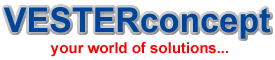Sometimes you will see your computer getting restarted or shutdown automatically without any instruction from your side. This is a frustrating scenario when you are working on some important stuff and your computer restarts without any notice. Of course this is an improper restart or shutdown and may damage your computer’s hardware like Hard Disk or may damage your Operating System like Windows.
There may be different reasons for this common problem. Here are some of the reasons which may cause frequent auto restart or shutdown of your PC.
Start Your Own Profitable Web Hosting Business
Starting your own web hosting business have never been better with what VESTERconcept is offering. Our flexible reseller hosting plans allows you to create ... read more
- Virus or Malware– Your computer is infected with virus or malware. Source of the virus or malware may be your Internet connection (if connected) or any storage device recently connected to your system. Storage device like Flash Drive, CD, Hard Disk etc may bring viruses from other computers if they are used outside.
- Loose Connection of Hardware Cables– If your computer is old say about more than 3 years and showing the frequent restart symptom then you should check the cables of your computer. Check the cable of Hard Disk connecting to motherboard and also check the RAM slots whether RAM is properly inserted. In case of loose RAM, your CPU box will lay a beep sound. Check the power cable connection coming from SMPS to Motherboard as well.
- Dust on board– If your CPU box is not packed properly, then you may see to much dust on motherboard. Use a air blower to clean dust inside of CPU box.
- CMOS Battery– On motherboard, you can find a round shape battery inserted. Which is nothing but CMOS battery to power your system clock and other stuff as well. If you system is too old or you have not changed the CMOS battery since last 1 or 1.5 years, then that may cause frequent restart.
- Too much heat/temperature inside CPU box– Motherboard, Processor, Hard Disk area should be cooled properly by using fans. If you CPU box is having only one fan or you have placed the box in a very congested area then that may increase the temperature inside the box which will cause restart.
How To Solve Restart or Shutdown Problem?
- Step 1.Change the CMOS battery on your motherboard
- Step 2.Clean the motherboard, Cable Slots of Hard disk, RAM Slots, CD Drive Slot etc inside the CPU box
- Step 3.Attach one more fan inside the box to exhaust the hot air from inside the box to outside
- Step 4.Install a good Anti-Virus program on your system and run full system scan.