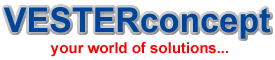YouTube has been designed to only allow users to watch and view videos on their website. Many users want to download or save their favorite YouTube videos to their computer so they can watch them without being connected to the Internet or on other devices. Below are the steps required for downloading and watching YouTube videos on your computer for free.
Step 1
- First, go to the YouTube page containing the video you want to download, copy the link from the address bar.
- Open a new tab and type this type www.savefromnet.net.
- Paste the copied link In the box provided and click on go.
- You will see the download button at the bottom of the box, click on it and wait for the video to download.
SOLUTION TO THE FREQUENT AUTO RESTART OR SHUTDOWN OF YOUR COMPUTER
Step 2.
- Download savefromnet application from ggole paystore into your device.
- Open youtube
- You will find out that the download button has been enabled at the bottom of every video you open.
Note: Using the above link will allow you to download a Youtube video for free. Ignore any advertisements that say you need to pay money to download a video.