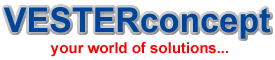After a serious, extensive and detailed research on what affects the life span of mobile phones and laptop batteries and possible ways to prolong, extend and maintain the battery life. VESTERconcept is proud to publish this article. Read through this article carefully apply the steps and instructions correctly. You will definitely notice a big improvement in your battery performance and life span. The fact is your cell phone/laptop uses a Lithium-Ion (Li-Ion) battery. Replaceable or not, the Li-Ion battery in your device will not last forever. But with the proper care, you can make it last much longer. This is especially beneficial when batteries are not easily replaceable. The lithium-ion battery works on ion movement between the positive and negative electrodes. In theory, such a mechanism should work forever, but shelf life, cycling and temperature affect the performance. The simple truth is charging your battery for so long after it’s fully charged or plugging it back after a little usage or discharge is not good for your battery life. Also allowing your battery to completely discharge all the time before charging it is not good for your battery. This article contains tips for extending both mobile phone and laptop battery life.
STEPS TO EXTEND YOUR LAPTOP BATTERY LIFE
Laptops tend to lose their charm quickly when you’re constantly looking for the nearest power outlet to charge up. How do you keep your battery going for as long as possible? Here are 15 easy ways to do so.
1. Defrag regularly – The faster your hard drive does its work – less demand you are going to put on the hard drive and your battery. Make your hard drive as efficient as possible by defragging it regularly. (but not while it’s on battery of course!) Mac OSX is better built to handle fragmentation so it may not be very applicable for Apple systems.
2. Keep the battery contacts clean: Clean your battery’s metal contacts every couple of months with a cloth moistened with rubbing alcohol. This keeps the transfer of power from your battery more efficient.
3. Take care of your battery – Exercise the Battery. Do not leave a charged battery dormant for long periods of time. Once charged, you should at least use the battery at least once every two to three weeks. Also, do not let a Li-On battery completely discharge. (Discharging is only for older batteries with memory effects)
4. Hibernate not standby – Although placing a laptop in standby mode saves some power and you can instantly resume where you left off, it doesn’t save anywhere as much power as the hibernate function does. Hibernating a PC will actually save your PC’s state as it is, and completely shut itself down.
5. Keep operating temperature down – Your laptop operates more efficiently when it’s cooler. Clean out your air vents with a cloth or keyboard cleaner
6. Set up and optimize your power options – Go to ‘Power Options’ in your windows control panel and set it up so that power usage is optimized (Select the ‘max battery’ for maximum effect).
7. Don’t multitask – Do one thing at a time when you’re on battery. Rather than working on a spreadsheet, letting your email client run in the background and listening to your latest set of MP3′s, set your mind to one thing only. If you don’t you’ll only drain out your batteries before anything gets completed!
8. Go easy on the PC demands – The more you demand from your PC. Passive activities like email and word processing consume much less power than gaming or playing a DVD. If you’ve got a single battery charge – pick your priorities wisely.
9. Get yourself a more efficient laptop – Laptops are getting more and more efficient in nature to the point where some manufacturers are talking about all day long batteries. Picking up a newer more efficient laptop to replace an aging one is usually a quick fix.
10. Prevent the Memory Effect – If you’re using a very old laptop, you’ll want to prevent the ‘memory effect’ – Keep the battery healthy by fully charging and then fully discharging it at least once every two to three weeks. Exceptions to the rule are Li-Ion batteries (which most laptops have) which do not suffer from the memory effect.
11. Lower the Graphics Use: You can do this by changing the screen resolution and shutting off fancy graphic drivers. Graphics cards (video cards) use as much or more power today as hard disks
12. Dim your screen – Most laptops come with the ability to dim your laptop screen. Some even come with ways to modify CPU and cooling performance. Cut them down to the lowest level you can tolerate to squeeze out some extra battery juice.
13. Cut down on programs running in the background. Itunes, Desktop Search, etc. All these add to the CPU load and cut down battery life. Shut down everything that isn’t crucial when you’re on battery.
14. Cut down external devices – USB devices (including your mouse) & WiFi drain down your laptop battery. Remove or shut them down when not in use. It goes without saying that charging other devices (like your iPod) with your laptop when on battery is a surefire way of quickly wiping out the charge on your laptop battery.
15. Add more RAM – This will allow you to process more with the memory your laptop has, rather than relying on virtual memory. Virtual memory results in hard drive use, and is much less power efficient. Note that adding more RAM will consume more energy, so this is most applicable if you do need to run memory intensive programs which actually require heavy usage of virtual memory.
16. Run off a hard drive rather than CD/DVD – As power consuming as hard drives are, CD and DVD drives are worse. Even having one in the drive can be power consuming. They spin, taking power, even when they?re not actively being used. Wherever possible, try to run on virtual drives using programs like Alcohol 120% rather than optical ones.
17. Set up and optimize your power options – Go to ‘Power Options’ in your windows control panel and set it up so that power usage is optimized (Select the ‘max battery’ for maximum effect).
STEPS TO EXTEND YOUR MOBILE PHONE BATTERY LIFE
1. Turn off Wi-Fi and data connections.
Utilizing GPRS, Edge, 3G or Wi-Fi data connections wears out the battery too quickly. If you are not regularly using your phone for Wi-Fi or internet access, you can turn these options off to save battery life. Try to use your mobile phone without connecting to the Web, and observe the battery for a day—you will notice that you will not charge as frequently.
2. Set phone to flight mode
If you do not want to make calls, use the internet or send text messages, but you want to keep your phone on, you can set it to flight mode to disconnect network connection temporarily to avoid extra power usage of your battery. When you are also in the plane for a long flight, it is best to set the phone to flight mode if you do not wish to turn it off.
Bluetooth consumes more power when not in use and can drain battery life. Turning it off will definitely maximize battery life. It is best to use this only when you are exchanging files.
If you are not going to use your phone for some other reasons, or there is no service in the area, turning it off can save battery life.
5. Control the keypad tones, vibration function and ringtone volume.
The keypad tones and vibration function of mobile phones use additional battery power. Turning it off will help keep the battery stay longer. Also minimize the ring tone volume as low as possible when you least need it.
6. Lower the screen brightness.
Your phone looks great if it is set to maximum brightness. Unfortunately, it is not good for your battery. The display brightness uses more power and consumes the battery faster. Lowering brightness helps to extend battery life. What is important is that you are able to see clearly.
7. Avoid using your phone by playing games or listening to music.
The problem of all-around mobile phones is always the battery consumption. The battery of a typical smartphone runs out fast when games and the music player are played. The more you use your phone with these mobile applications, the shorter the life span of your battery. To lengthen the lifespan of your battery, bring a portable music player, gaming console and camera—all these are portable anyway.
For more information, comments or questions click ME We love your feedbacks. You can now play games and chat with your friends with any social network and email address all in one place at VESTERconcept. You can also invite that special person for a video chat just check out our new installed tool bar below. Be a helping hand to others today share this article on facebook or twiter. Finally send the username and password of your choice and your mobile number through this LINK now to open an account with www.websms247.com and start sending free customize sms now. If you have great skills in writing and knowledge in information technology or related field and you want to share with others CLICK ME. To download lots of hightech softwares from our new software studios CLICK ME. Lastly if your a great programer and desire to sale your software through UGO-KILLER TECHNOLOGIES STUDIOS contact us now through this LINK. VISIT OUR FACEBOOK PAGE NOW
your world of solutions