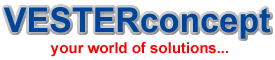IP ADDRESSES: An Internet Protocol (IP) address is a unique number assigned to every device on a network by your internet service provider (ISP). Just as a street address determines where a letter should be delivered, an IP address identifies computers on the Internet. Network devices use IP addresses to communicate with each other. When a device is assigned a static IP address, the address does not change. Most devices use dynamic IP addresses, which are assigned by the network when they connect and change over time.
An IP address is a unique number given to your computer by your internet service provider (ISP). It identifies your computer when it accesses the internet. Dynamic IP addresses change – your computer will be allocated different ones at different times. Static IP addresses stay the same and can’t be moved between ISPs.
Note: Static IP and Dynamic IP now both come with an IPv4 address and IPv6 prefix.
A dynamic IP address is suitable if you have:
- Several computers on an internal network with internet access on all of them – dynamic IP addresses allow several devices to share limited address space
- A single computer that connects to your head office on a one-way Virtual Private Network
A static IP address is suitable if you:
- Run your own website
- Run your own email server
- Access a virtual private network from multiple pcs via a single broadband service
- Run an ftp server
- Use off-site server duplication
- Use certain security applications, like centralized cameras and polling software
Static IP addresses have a number of advantages. They can give you:
- Less downtime – there is a risk of downtime when new dynamic IP addresses are allocated.
- Remote access – you can access your own PC from anywhere in the world with static IP
When static IPs are needed: Most users do not need static IP addresses. Static IP addresses normally matter more when external devices or websites need to remember your IP address. One example is VPN or other remote access solutions that trust (whitelists) certain IPs for security purposes. A static IP address is not required if you are hosting a server, although it can simplify the setup process. Google Fiber provides two options:
- Use advanced settings for your network to configure dynamic DNS. When your IP address changes, the DNS entry for your server is automatically updated with its new IP address, so outside users can use the same domain name. You can choose the Dynamic DNS provider and don’t have to install additional software on your computer.