This
tutorial will guide you through the process of formatting any type of removable disk e.g. a flash drive, mp3 player etc.
tutorial will guide you through the process of formatting any type of removable disk e.g. a flash drive, mp3 player etc.
Step1
Plug
in the removable disk you want to format.
in the removable disk you want to format.
Step2
Go to my computer and take note of the drive of the removable disk e. g. drive
E, C,
Step3
/
Click on the start button and type in cmd (this should open a list of related
search results. You will see cmd click on it to open the command prompt window)
/
Click on the start button and type in cmd (this should open a list of related
search results. You will see cmd click on it to open the command prompt window)
Step5
In the command prompt window type in format (space) the drive e.g. “format
e: /q” Press enter again on the keyboard. After the formatting process is complete,
type in the label you want to assign to your
formatted removable disk and press enter. Finally, type in exit and press
enter. That will be all! Thanks for reading.
For more information, comments or questions
use our comment box below or click ME we love your feedbacks. Be a helping hand to others
today share this article on facebook or twiter. Do you have something
to share or you want to benefit from what others have shared? Check out concept
forum now. You can shop from our products page at great discounted
prices for laptops books and so much more CHECK now. Finally send the username and password of your
choice and your mobile number through this LINK now to open an account with www.websms247.com and start
sending free customize sms now. Lastly visit and like us on facebook for
updates on our latest on your wall by clicking ME
use our comment box below or click ME we love your feedbacks. Be a helping hand to others
today share this article on facebook or twiter. Do you have something
to share or you want to benefit from what others have shared? Check out concept
forum now. You can shop from our products page at great discounted
prices for laptops books and so much more CHECK now. Finally send the username and password of your
choice and your mobile number through this LINK now to open an account with www.websms247.com and start
sending free customize sms now. Lastly visit and like us on facebook for
updates on our latest on your wall by clicking ME
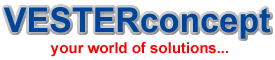

Leave a Reply
You must be logged in to post a comment.