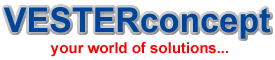FB Pages are for Companies Businesses, Institution Brand or products, Entertainment, Organizations and Public Figures to share their stories and connect with people. Just like FB profiles, Pages can be customized with stories, events and more. People who like or follow a Page can get updates in News Feed from the page.
To create a Page:
- Go to facebook.com/pages/create
- Click to choose a Page category
- Select a more specific category from the dropdown menu and fill out the required information
- Capture attention with a fantastic cover photo visual: Choose a cover photo that is visually dynamic, capture’s people’s attention, and lures them in to take a closer look at your Page content. Don’t forget that you can include a marketing message in your cover photo. Just be sure to follow Facebook’s current guidelines related to cover photos, which you can find in Facebook Page Help.
- Choose an appropriate profile photo: Your profile photo is the smaller image that appears on your Facebook Page and as your avatar on all posts and photos you publish on Facebook. Make sure the photo you use is one that accurately reflects your brand, because the more people see it, the more they’ll recognize it and associate it with your brand.
- Make sure the most important apps are visible: Add apps to your Facebook Page to provide more diverse content and experiences to your audience, and make sure your four most important apps are listed first..
- Ask your Facebook friends to like your Facebook Page: Once your Page is setup, use the handy invite option to invite all of your Facebook friends (or a group of your Facebook friends) to like your Facebook Page via a Facebook direct message. This is a great way to get the ball rolling and start building followers.
- Create some content to make your Page look useful: Start creating useful, meaningful, interesting, or entertaining content that your target audience wants to read and see. This includes photos and posts (be sure to tag people in both).
- Feed your online content to automatically publish on your Facebook Page: Don’t have time to publish a lot of content on your Facebook Page? No problem. You can automate some publishing by feeding your blog posts and Twitter updates to your Facebook Page.
- Promote your Facebook Page: Use Facebook social plugins to enable people to like your page directly from your website and blog or to like your website or blog content and share it on their own Facebook profiles with a single click.
- Offer something extra or exclusive on your Facebook Page: There is little incentive for people to like your Facebook Page or return to it after their first visit if you don’t offer useful, meaningful, interesting, or entertaining content and experiences. Not only should your posts be useful, but you should also create content and experiences that visitors can’t get anywhere else.
Note: Anyone can create a Page, but only official representatives can create a Page for an organization, business, brand or public figure.