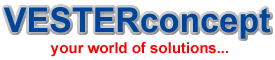If you are connected with too many people on Facebook and need to hide your online status on Facebook Chat from certain contacts or you want to completely go offline, here’s the solution.
/
–> To turn chat on for just a few friends:
2. Select Advanced Settings
3. Click Turn on chat for only some friends…
4. List the friends you want to turn on chat for
To turn on chat for all your friends except a few:
1. Select Turn on chat for all your friends except… in your Advanced Settings
2. List the friends you want to turn chat off for
You can quickly turn off chat for an individual friend by clicking the gear menu  at the top of your chat window with that friend. From there, click Turn off chat
at the top of your chat window with that friend. From there, click Turn off chat
While chat is off, chat messages from friends automatically go to your inbox for you to read later. You’ll also receive them as messages on any mobile Facebook apps
you choose to install on your phone.If Facebook has integrated friends list with Chat and you can also choose which of these list members get to see you online.So you can stay visible to your family members and close friends while the rest of your Facebook friends won’t know if you are logged into Facebook. Earlier you had to completely turn off Facebook chatin in order to hide your online status from other contacts. The Facebook chat window has easy sliders so you can easily toggle your online status for any friends list in a click.
 For more information, comments or questions use our comment box below or click ME we love your feedbacks. Be a helping hand to others today share this article on facebook or twiter. Do you have something to share or you want to benefit from what others have shared? Check out concept forum now. You can shop from our products page at great discounted prices for laptops books and so much more CHECK now. Finally send the username and password of your choice and your mobile number through this LINK now to open an account with www.websms247.com and start sending free customize sms now. Lastly visit and like us on facebook for updates on our latest on your wall by clicking ME
For more information, comments or questions use our comment box below or click ME we love your feedbacks. Be a helping hand to others today share this article on facebook or twiter. Do you have something to share or you want to benefit from what others have shared? Check out concept forum now. You can shop from our products page at great discounted prices for laptops books and so much more CHECK now. Finally send the username and password of your choice and your mobile number through this LINK now to open an account with www.websms247.com and start sending free customize sms now. Lastly visit and like us on facebook for updates on our latest on your wall by clicking ME your world of solutions