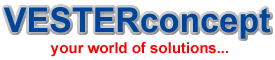Using keyboard shortcuts can greatly increase your productivity, reduce repetitive strain, and help keep
Using keyboard shortcuts can greatly increase your productivity, reduce repetitive strain, and help keep you focused. This article is designed by VESTERconcept to teach you the very important keyboard shortcuts that will enhance your pc experience For example, highlighting text with the keyboard and pressing Ctrl + C is much faster than taking your hand from the keyboard, highlighting the
text using the mouse, clicking copy from the file menu, and then putting your hand back in place on the keyboard. Below are very important keyboard shortcuts we recommend everyone memorize and use.
redo the undo.
moving forward.
 Adding
Adding the Shift key to Alt + Tab or Ctrl +
Tab will move backwards. For example, if you are pressing Alt + Tab and pass
the program you want to switch to, press Alt + Shift + Tab to move backwards
to that program.
Backspace will delete a full word at
a time instead of a single character.
Shift and then press the left or right arrow key to move one word at a time in that direction while highlighting each word.
program pressing Ctrl + S will save that file. This shortcut key should be
used frequently anytime you’re working on anything important.
the page being viewed. For example, the document in Microsoft Word or the
web page in your Internet browser.

For more information, comments or questions click ME We love your feedbacks. Be a helping hand to others today share this article on facebook or twiter. You can now play games and chat with your friends with any social network and email address all in one place at VESTERconcept. You can also invite that special person for a video chat just check out our new installed tool bar below. Finally send the username and password of your choice and your mobile number through this LINK now to open an account with www.websms247.com and start sending free customize sms now. If you have great skills in writing and knowledge in information technology or related field and you want to share with others CLICK ME. To download lots of hightech softwares from our new software studio CLICK ME. Lastly visit and like us on facebook for updates on our latest on your wall by clicking ME