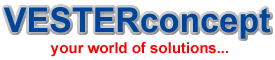Now just yesterday I was able to connect and chart with friends on whatsapp using my PC. It will interest you to know that it was quite fun easier better and cool. If you have not tried it I know you are missing a lot. This tutorial will teach you how to connect with friends on whatsapp via your PC without using any emulator or third party application. Over the years whatsapp mobile messaging platform has greatly improved becoming the best communication services provider over the internet. According to whatsapp recent update, users can now access whatsapp on PC without the use of any third party application like Bluestack or whatsoever. For now you can only access it using Google chrome plugin, support for other browsers are coming soon.
This web browser plugin mirrors your conversations and messages from your mobile device, i.e., all of your messages will still appear live on your mobile device. To start using your web browser to WhatsApp, simply visit https://web.whatsapp.com in your Google Chrome browser. Open whatsapp app on your mobile device Go to the options menu and select WhatsApp Web Your Phone Turns On QR code Scanner. Now on the Chrome browser Scan QR code as show in the image below. You have successfully paired your Phone WhatsApp with the WhatsApp web client.”
Note that the mobile linked to the PC should have internet access all the time you are using WhatsApp on your PC (Google Chrome) and make sure you install the latest version of WhatsApp on your phone. Devices that are supported for now are Android, Blackberry, Nokia S60, Windows Phone, Blackberry 10 but the sad News is that iOS users are not yet included due to Apple platform limitations, which means this web application will not work for iOS users (iPhone/iPad). Don’t forget to share with friends remember this is your world of solutions!